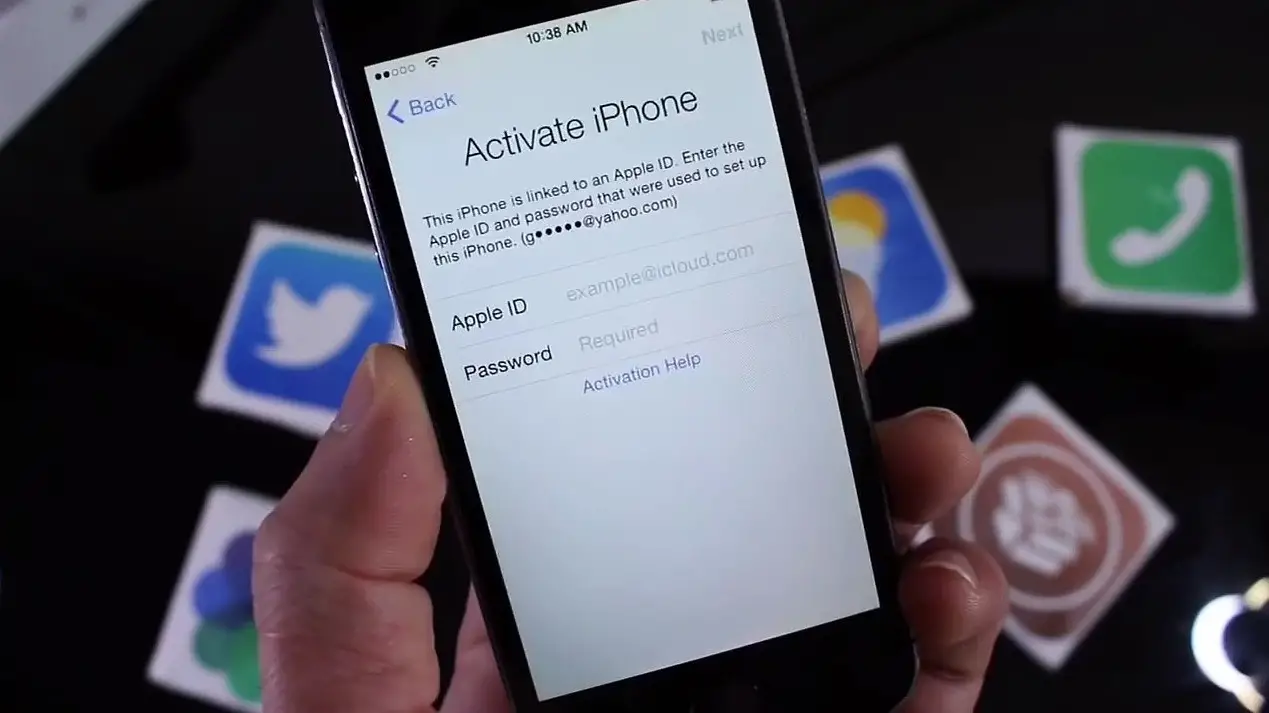There have been many problems for all the iPhone, iPod and iPad users who have upgraded their devices to iOS 5.1. One of the main reason being that they were not able to jailbreak their iDevices.
Well, so to say the wait is almost over. I said almost because you can now have a Semi-tethered jailbreak on all the iOS 5.1 Apple devices. By that I mean all iPhones, iPods and iPads. Earlier this tool did not support the A5 devices but now they do. So you can jailbreak your A4 as well as A5 devices with this tool.
This new jailbreak provides you with a patch that makes it semi-tethered. Meaning that you do not have to connect your iDevice to the computer in order to restart it. But let me tell you right away that if you do so, you will have a limited amount of features that can be used and accessed. What I am trying to say is even though this jailbreak is called ‘Semi-tethered’, your iDevice will not be able to work with full potential till the time you connect it to a computer and restart it. Hence if you want your iDevice to function at full power and potential, then you HAVE TO connect it to a computer and then restart it.
With all that being said, I would suggest that you use this jailbreak only if you already are on iOS 5.1. If you are not, then DO NOT update your iOS Version to 5.1 till the time the untethered jailbreak is out.
How to jailbreak iPhone, iPod, iPad Running on iOS 5.1
1. Ensure that you have the latest version of iTunes on your computer. If you are not sure, then check whether an update is available and install it.
2. Connect your iDevice to the computer and back it up just in case something goes wrong.
3. You will need the latest version of Redsn0w. Download the latest version for Mac or Windows depending on your system.
4. Once done, run Redsn0w and you should see this screen:
 5. Now click on JAILBREAK and then on NEXT, you will get this screen:
5. Now click on JAILBREAK and then on NEXT, you will get this screen:
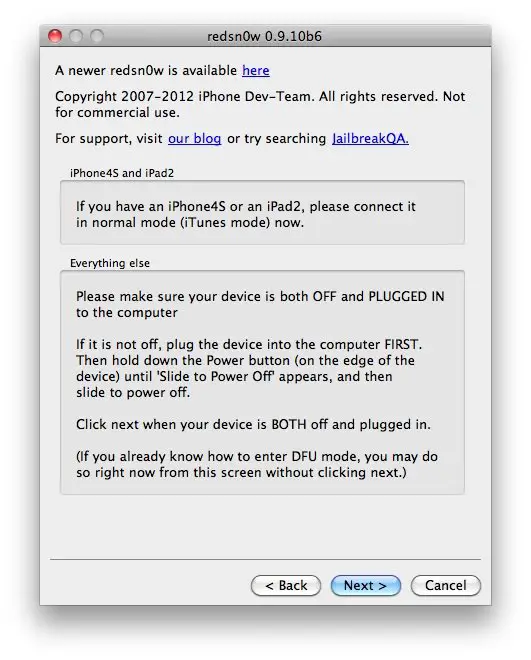 6. Here you can see two sections. One is for the A5 devices and the other is for the A4 devices. You can read the instructions given there and they will explain everything to you as well. So if you have an iPhone 4S or an iPad 2 you simply have to plugin your device to the computer. But if you have any other device, for example the iPhone 4 or the original iPad then you have to completely switch off the device.
6. Here you can see two sections. One is for the A5 devices and the other is for the A4 devices. You can read the instructions given there and they will explain everything to you as well. So if you have an iPhone 4S or an iPad 2 you simply have to plugin your device to the computer. But if you have any other device, for example the iPhone 4 or the original iPad then you have to completely switch off the device.
7. Select the method that is applicable to you and then click on NEXT.
8. If you have an A5 device, the jailbreak process should start immediately, but if you have an A4 device then you have to follow an extra process that comes up on screen in order to set your device into DFU mode. Once your device goes into DFU mode the jailbreak process shall start.
9. Wait for the tool to do its thing and your device should be jailbroken. Once you are able to see Cydia on your home screen, it means the process has been successfully completed.
Tethered Boot
Once you are done with the above process, your iDevice will be jailbroken. But if your device gets switched off, then you have to use this process in order to restart it to its full power and functionality. So follow this process in order to restart your device using the Tethered Boot Method:
1. Connect the device to the computer.
2. Run Redsn0w and you will get the usual window as shown earlier.
3. This time you have to click on EXTRAS and you will get this screen: 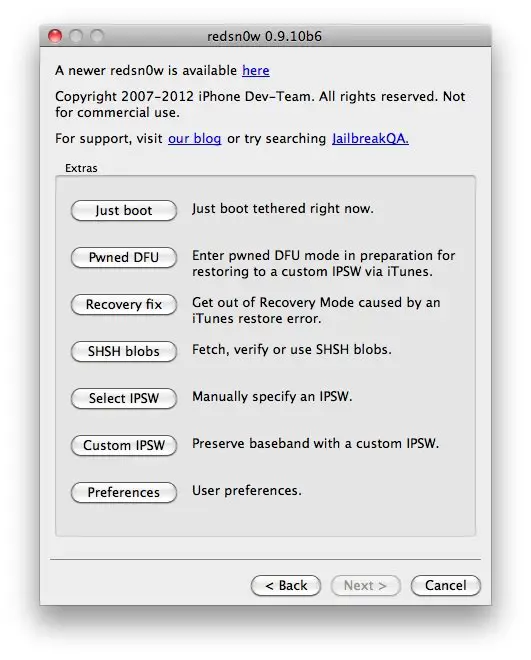 4. Now click on JUST BOOT and you are done.
4. Now click on JUST BOOT and you are done.
Semi-Tethered Boot
This is the method using which you can boot your device without the need of a computer. In order to do this, you will have to download a tool named SEMITETHER from Cydia.
SemiTether can be downloaded for free from the BIG BOSS REPO. So since Cydia already has this repo by default, simply go to the search option and find SemiTether. Follow the onscreen instructions and install it on your device. Once done, you can now boot your device without connecting it to a computer but as mentioned earlier, you will be able to use very limited features.
But there is no need to worry. Once the untethered jailbreak for iOS 5.1 is out, you are very likely to get a newer version of SemiTether or another similar tool that will help you change your jailbreak to Untethered!