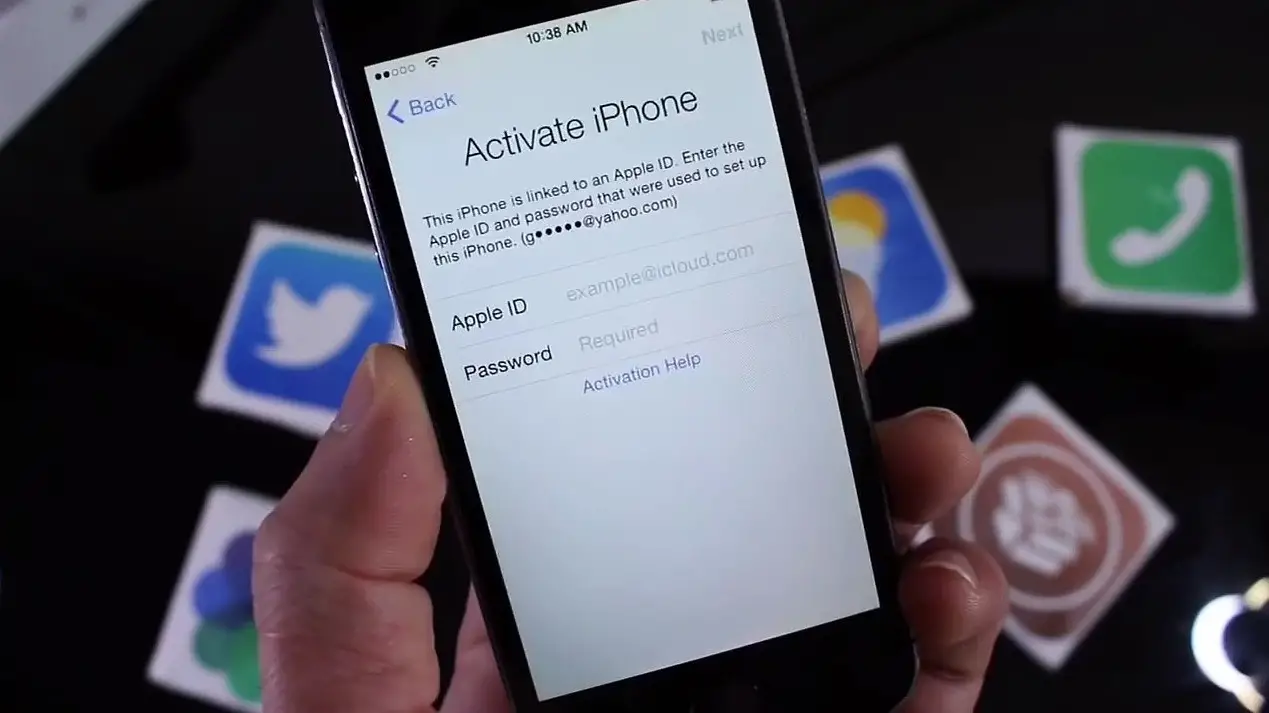The twelfth major release of the iOS mobile operating system – iOS 12 developed by Apple Inc. is now officially available. Besides making apps faster and more responsive, the upgrade offers more personalization options. Some features rolled out in this OS has been long awaited like Do Not Disturb mode, password management, and so on. Let’s check out the list of new features in iOS 12.
List of New Feature in iOS 12
Having said that, IMO, it lacks any radical or path-breaking change from iOS 11 but introduces a bunch of new features that could make your overall experience smoother and hassle-free. Let’s run through the noticeable features in iOS 12 quickly.
1] Categorized Notifications
Firstly, the lock screen sports a very organized look. For instance, all the notifications that earlier appeared in random are now bundled into categories in ‘Notification Center’. There’s one dedicated group for Twitter notifications, other for weather and so on so forth.

2] Do Not Disturb Mode
Plus, Apple has fine-tuned its ‘Do Not Disturb’ experience. The feature will offer a minimal notification experience so that you get your ‘Good Night’ sleep. You can choose from a predefined period or schedule it for daily usage.

3] FaceTime & Message Integration
Apple’s own FaceTime video and audio calling service have now been integrated into Messages, thereby allowing you to switch readily from a group chat to a group FaceTime call.

4] Mesure with your iPhone
A new AR app in iOS called Measure helps you measure real-world objects just by pointing your camera at them.

5] Improved Apple News App
Some other changes visible in the latest version of iOS confirms that Apple continues to expand its focus on Apple News. The app in the new version of iOS displays a sidebar (in iPad), making it easier for users to get the best coverage of current events.
6] Use Google Maps in CarPlay
Also, if your car supports CarPlay you will be no more forced to continue with the Apple Maps navigation system. It’s over! Users will have the option to readily switch and run even Google Maps or some third-party navigation apps.
7] Improved Photos App
Redirecting our focus to ‘Photos’ App, the newly improved Photos app now pampers you with your best captures and organizes them by the places or destinations you have been to and the people in them.
8] Apple Books App gets ‘Reading Now’ Section
Previously known iBooks has been redesigned to a new Apple Books. A dedicated ‘Reading Now’ section that previews, where you left off and lets you continue from thereon, has been added to expand the utility of the app. Another feature ‘Book Store’ makes the experience of browsing for new books hassle-free.
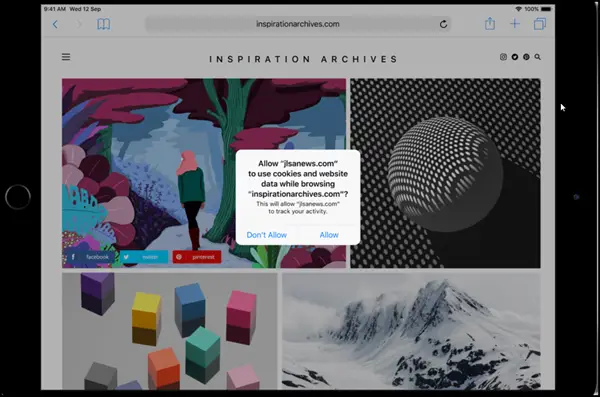
9] Siri Shortcuts Apps
Apple has also updated the Shortcuts Apps
These are some of the major changes that came with iOS 12 on iPhone. Which is your favorite feature from our list of new features in iOS 12? More here.