Cameras have a long way on Android. Not only we have seen better hardware, but also better software, e.g. Pixel Camera. Similarly, there is a buzz for Camera2 API, and if the phone supports Camera 2 API. In this article, we will be discussing what is Camera2 API, Features, Camera 2 API check to see if the smartphone supports it, and how to enable camera 2 API.
A year before, a premium camera was only a part of a premium flagship high priced models. But now, even budget models can include a super featured camera, with high-quality image output and even integration of AI technology. So how did this change happen suddenly? How did these changes help the smartphone industry and also the camera excited customers to get a better camera with a budget spending? All these changes happened due to the introduction of the latest Camera 2 API into the market. In this article, we are trying to explain to you What is Camera 2 API in layman terms.
What is API?
Before going into the details of the Camera 2 API, let us first see, what does an API means. API, Application Programming Interface is the mechanism through which various software components communicate. API defines what can be done by different software and extend to which any software has access to the system. Moving on to the camera part, a Camera API defines all things that the camera application, show preview, capture images, shoot video, using different sensors, a shutter speed of the camera, etc.
What is Camera2 API?
Google introduced Camera 2 API with the Android Version 5. Before Camera 2 API, the camera functions of any device were minimal. Camera app could just be used to preview and capture images and take a video. With Camera 2 API, Google gives camera developers options to do more with the camera. Control the shutter speed(ISO), focus, RAW capture, etc. It helps third-party developers to include more features in their applications with the tools they are given through the API.
Since the introduction of camera 2 API with the Lollipop version of Android, it is used a standard camera API in every device. But Google limits the level of implementation of API in different phones. Every device is not given full access to the features it can implement using the Camera 2 API.
Different levels of Camera2 API
Implementation takes place in four different stages.
- Legacy: Where features of Camera 1 API are only available, Limited, means some basic features of API 2 are made available.
- Full: where all the basic features of Camera 2 API are available to explore,
- Camera 2 API Level 3: The premium version where some extra features like RAW capture etc. are included in the API.
So, if you want to use advanced third-party apps for capturing and recording videos, you will have to have at least a device that has Full Camera 2 API support.
Google, to its device, the Pixel & Nexus, gives full support to Camera 2 API, which means, even an older version of Nexus phone received full support Camera 2 API through OS update. Some other Original Equipment manufacturers introduced Camera 2 API through their flagship smartphones released with Android Lollipop and Android Marshmallow. Samsung, HTC, Lenovo, LG, OnePlus have all came out with their Full supported Camera 2 API models. But some manufacturers, even with their flagship devices, are yet to feature a Full supported Camera 2 API device.
With the introduction of Camera 2 API, Camera geeks are now able to do a lot more, things similar to their professional camera in their mobile devices. In the future, we may see every device that gets introduced in the market has at least Full Camera 2 API support. But, as of now, Full support Camera 2 API remains somewhat a premium phone feature. However, you can check if your device supports the Camera 2 API very quickly.
How to check Camera 2 API support status or if it’s enabled or not for your smartphone
- All you need to do is download a simple app called Camera2 API probe from the Google Play Store. Download and install this app on your Android smartphone.
- Open the app; it will give you the details about your front and rear camera modules.
- It will show two sections: Camera ID: 0 and Camera ID: 1. The first one represents the rear camera, and the second one represents the selfie camera.
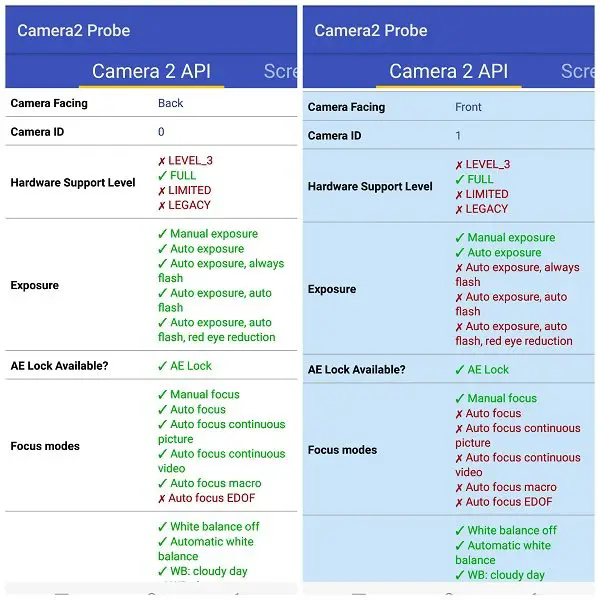
You can see all the information about your smartphone camera in this app. Now use the following keys to check if your device supports Camera 2 API or not.
- Level-3 – The manufacturer of the device has added some additional features to the camera hardware, including YUV reprocessing, RAW image capture, and more.
- Full – The smartphone fully supports all significant capabilities of the Camera2 API.
- Limited – The phone supports only some of the features of Camera2 API.
- Legacy – Your phone only supports the Camera1 API features. So, no support for Camera2 API. It is also called Camera 2 API Legacy.
It clearly explains the Camera 2 API Level 3 vs full.
That’s all about the Camera2 API. Now download the app and check if your device supports the impressive capabilities of the Camera2 API. If you have any questions, do let us know in the comments below.








