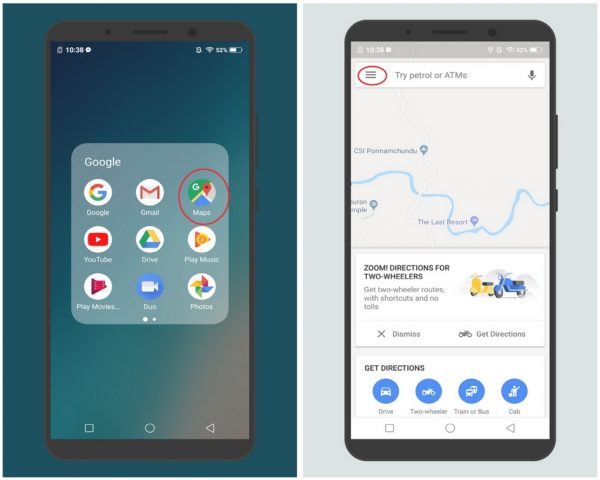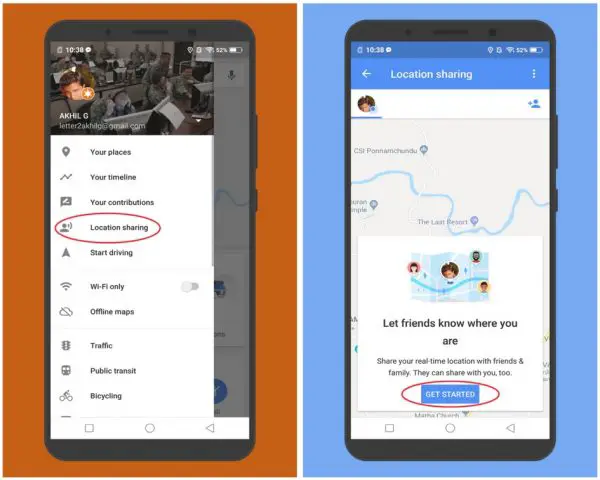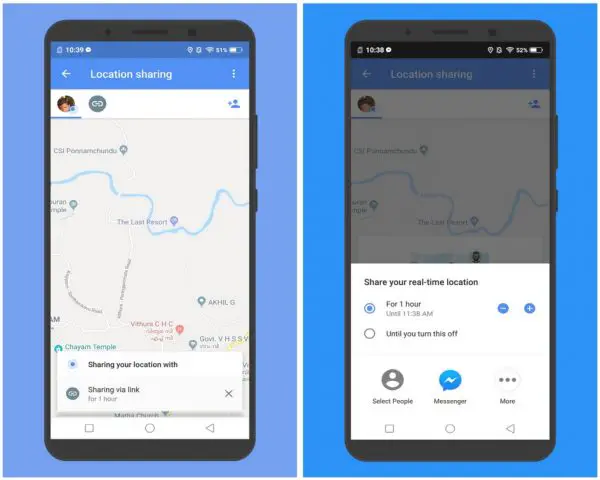Last year, Google introduced a real-time location feature in the Maps app, which allows you to share Real-Time Location in Google Maps. Since it is one of the widely used navigation platforms, every single new feature helps millions of users every day. The real-time location sharing feature lets you continuously share your present location information with your selected friends. This guide describes the steps required to get this done.
Steps to share Real-Time Location in Google Maps
Make sure you have the latest version of Google Maps, then follow the below simple steps to share your live location with your friends.
- Open the Google Maps app on your smartphone device. You can find it on the home screen or app drawer with the name ‘Maps.’
- Locate the menu button (☰) on the top left side of the app. Tap on it.

- It will reveal the menu options for Google Maps. It has a lot of options to make your Google Maps experience much better. You can find the option named as ‘Location Sharing,’ tap on it.
- Find the button labeled as ‘Get Started’ within the small window it opens at the bottom. It will take you to another window, which is the live location sharing portal.

- Here you can choose the duration for sharing your live location with others. The default setting is 1 hour, but you can adjust it according to your requirements. You can reduce it to 15, 30 minutes, or can also increase the sharing time in the same portal.

- If you don’t want to set a time for this, you can select the second option ‘Until you turn this off.’
- After selecting your preferred time or method, you can share the location data with your friends or family using the available sharing tools. If you choose the second option, you will get a live location link, which can be used to give live location access to others.
Remember, everyone with that link can access your live location.
If it prompts, you need to enable your ‘Google Location History’ to use this feature. In the case, it will show an error box: “This device is not sending location updates.” To fix this, you only need to tap on the FIX button on that error dialogue box.
Why it’s important to share Real-Time Location in Google Maps?
It is essential to understand what exactly it does and why it is useful in our daily life. Imagine that you are travelling to a place via bus or train, your parents or partner keep calling you to ask where you’ve reached. In those situations, this feature comes as a savior.
With the real-time continuous location sharing, you don’t have to call again and again to describe your location status. This tool is capable of answering the most common questions like: Where are you now? When will you reach? Etc. By using the real-time location sharing, you don’t have to send your location each time; it updates automatically for the specified time.